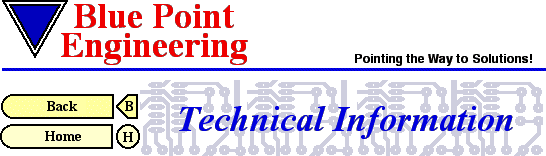
Welcome . . Product Categories . . What's New . . E-Mail . . Communications ...Legal Notices
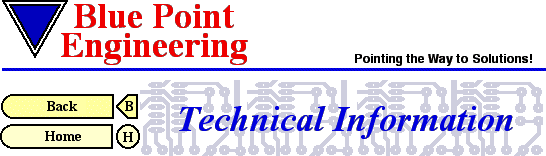
| |
|
|
| |
|
| Question | Answer |
| Q. I have a R/C transmitter, receiver and servos that I used with an old R/C airplane. Can I use this transmitter and receiver in an animatronics puppet? | A. The R/C transmitter, receiver can not be used, since it is designed with a frequency reserved for aircraft. Any R/C transmitter and receiver used in animatronics according to FCC rules must be a frequency used for surface devices. Your servos can be used without any problems. |
|
Q. Like everyone, I need to build some animatronic parts. Getting scrap acrylic from the hardware store is pretty easy, but I need a good way of cutting it. Right now I'm using a hacksaw with problems getting a clean cut. I currently have a table saw and Dremel tool. The table saw seems like overkill, and I'm not sure if the acrylic would gunk things up. The Dremel with a cutting blade works okay for very small things, but it's not great. So, that leads me to two thoughts: * Tabletop band saw. Seems like it would be good for cutting straight lines. Has a miter guide and adjustable table angle for bevels. Seems like it's possible to cut curves, but not as readily as a Scroll saw. Seems like it would be great at curves, but harder to cut a straight line since you don't have a miter guide. Also has adjustable table for bevels. What would you recommend? I'm leaning toward the band saw at the moment. There may be other options I'm missing, however. Thanks, |
A. For over the past year we have been cutting plexiglass and various other materials in our projects with great accuracy and precision. The tool we use is called a"RotoZip". This tool can be purchased from most large hardware stores. (Home Depot has a great selection) we have found that the "RotoZip" will cut complex curves, and make perfect straight edges. (using a guide) The "RotoZip" has a blade that moves up and down and forward, while it rotates like a drill. This action cuts plexiglass with an almost smooth finish, no rough edges or melted plastic. There are various cutting blades for a variety of materials. Cutting aluminum in complex shapes is also very easy with the "RotoZip" |
| Q. What R/C System - Transmitter and Receiver would you recommend to use with Animatronics. |
A. Spektrum's DX6 RC System with 2.4GHz spread spectrum HackerSafe: Each Spektrum transmitter has a GUID (Globally Unique Identifier) code. Binding is the process of programming the receiver to recognize the GUID of a single, specific transmitter. Binding teaches the receiver the specific GUID of that transmitter so that the receiver will only listen to the information from its previously bound transmitter and ignores everything else. With over 4.2 billion GUID codes, the chances of having a interference from another transmitter is virtually impossible. |
| Q. AC Codes and Wiring Practices. |
A. Here is an overview on some parts of the code that are necessary for constructing AC Voltage projects. This information is critical not just for working on controllers but for all household electronics work, from rewiring a lamp to installing an outlet in a room. Color Codes Avoid electrical shocks. Follow all codes for AC devices. Unplug the AC cords before opening the case of an electrical or electronic device. Don't work on power equipement while you are alone. Always have another person nearby who can cut off the power or go for help in an emergency. Don't plug any device into live equipment. This rule refers to both connectors and printed circuit boards. Don't short a computer power supply to ground. Depending on the computer, a short to ground may blow out a fuse, and could conceivably damage the power supply. Check and recheck the +5 wires on all newly-built devices with a multimeter before plugging them in. |
| Q. How to: Convert Watts, Amps, Volts |
A. How
to: Convert between Watts, Amps and Volts. Watts = Volts x Amps You have a 1000 watt audio system. connected to a 12 Vdc supply and want to know how many amps is used. Amps = Watts / Volts Power Supply is 12 volts: 1000W / 12V = 83.3 Amps. You have a 30 Amp breaker for a light display. You want to find out how many watts of lights can be used before it blows the breaker. Watts = Amps x Volts Since house current is 120 volts: 30A x 120V = 3600 Watts or 3.6 Kilowatts Lets say a Power Supply puts out 17 amps and 204 watts . Volts = Watts / Amps So 204W / 17A = 12 Volts. |
|
TERMS Milli Ampere Hour (mAh) Ampere Hour (Ah) NiCd - Nickel Cadmium battery. Rechargeable batteries
R/C Receiver (Rx) - The radio unit which receives the
transmitter signal and sends the control signal to the servos. |
Disclaimer
This material / Informational data is provided "as is" Blue Point Engineering does not warrant or make any representations regarding the use, validity, accuracy, or reliability of, or the results of the use of, any materials / information represented, expressed or implied.
Use at your own risk, user assumes fully all responsibility for using the information presented or applied.